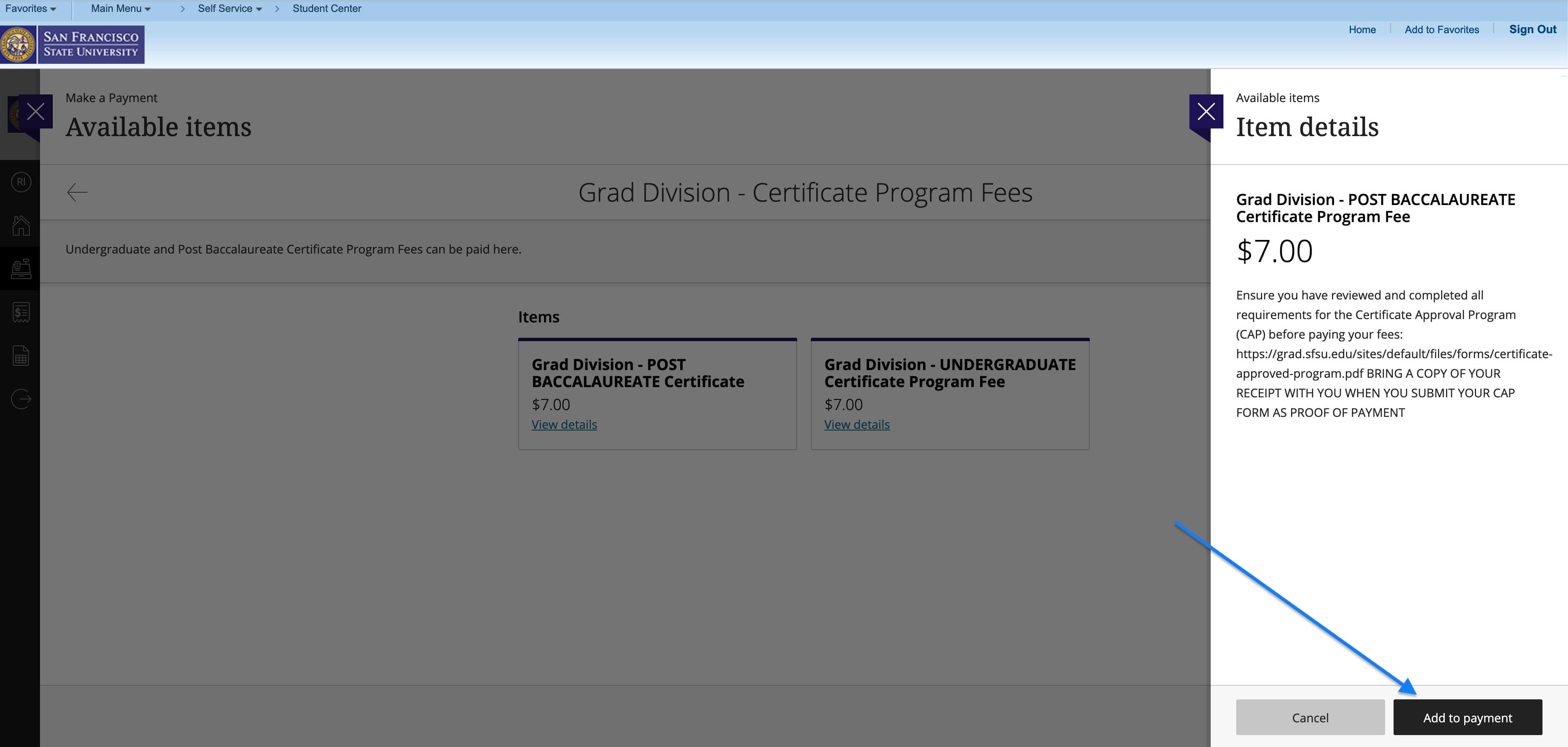Log in to Gateway. Click the Academics link, then click on the Access Student Center button.
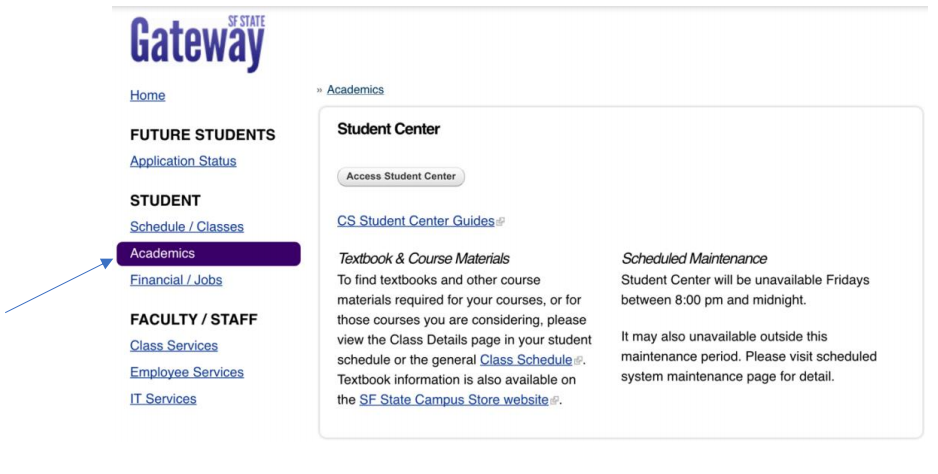
Click the Make a Payment link.
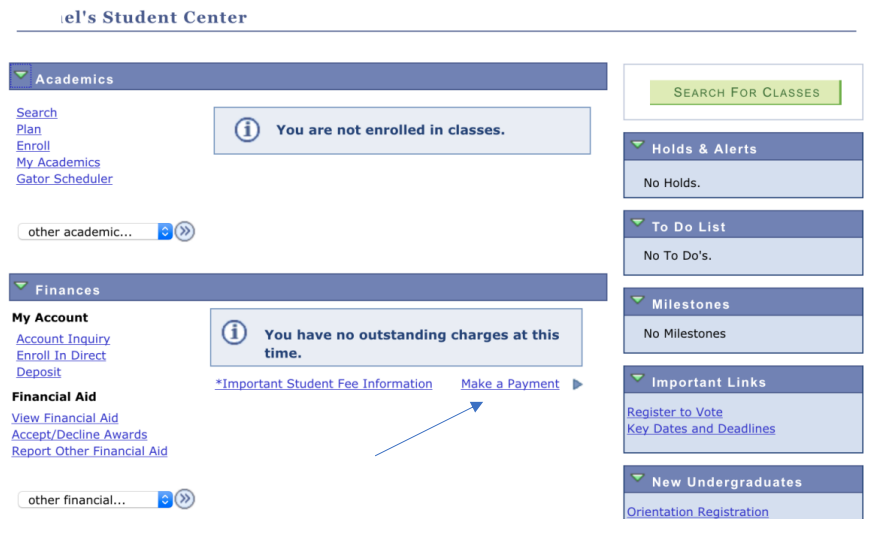
Select the Make a Payment link from the menu on the left-hand side.
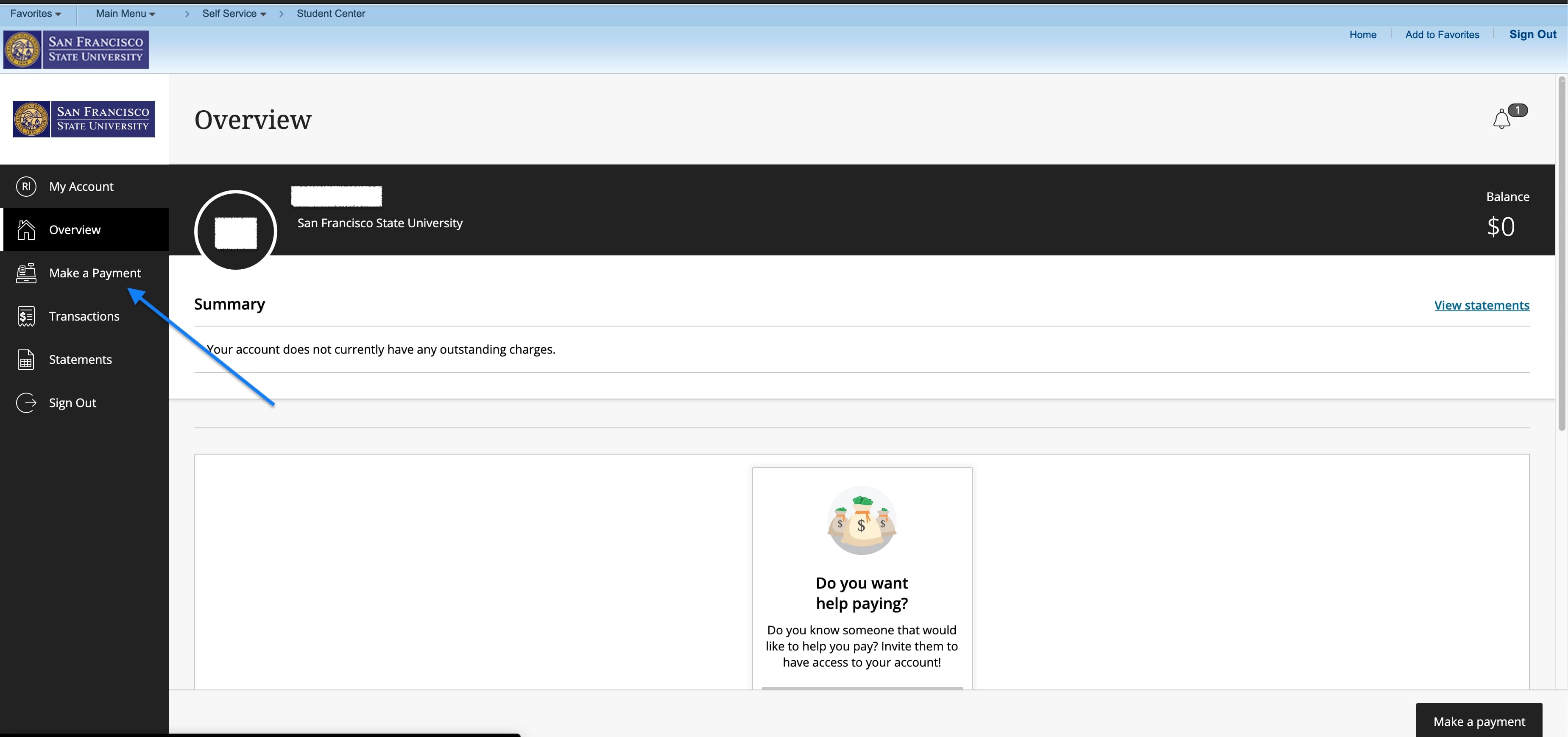
Click the panel titled Graduate Division.
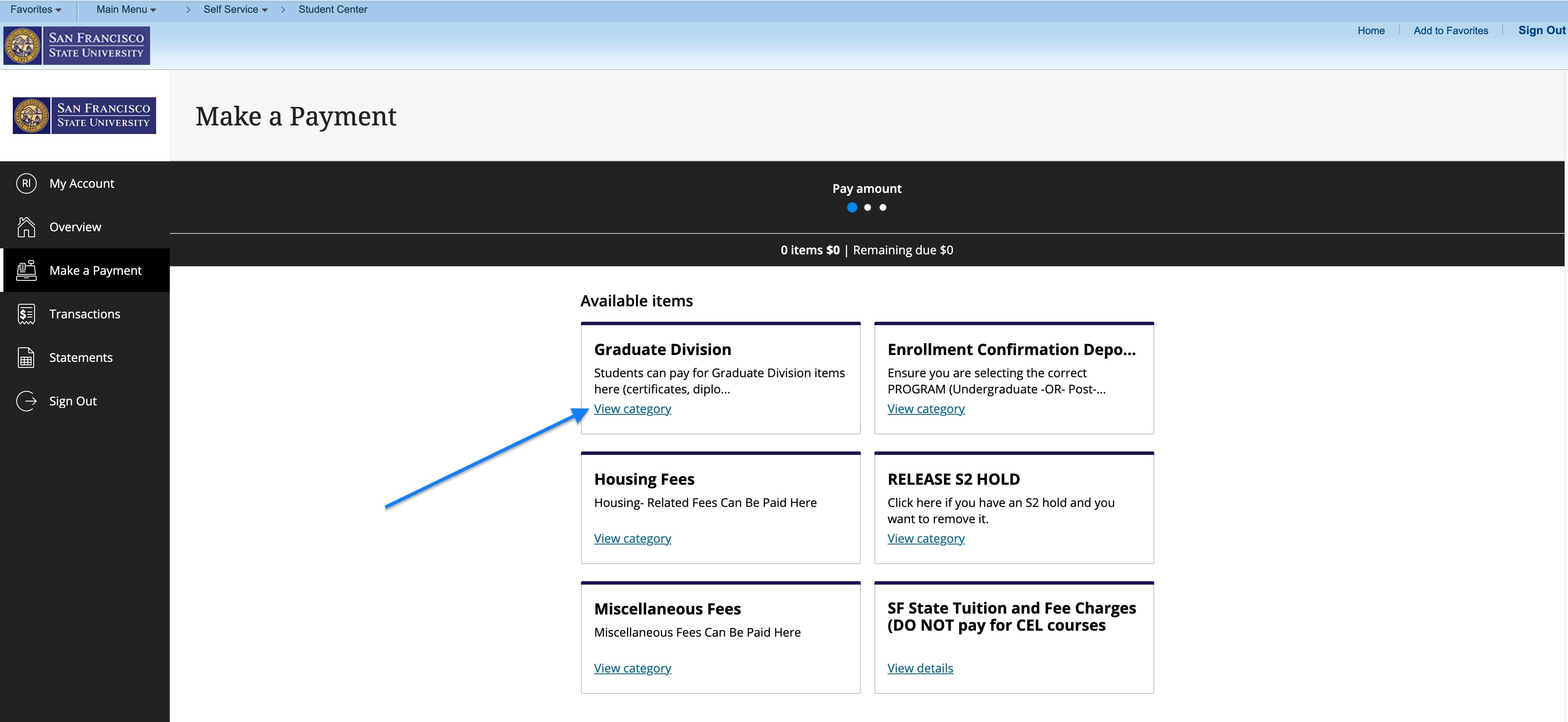
Click the panel titled Grad Division - Certificate Program Fees.
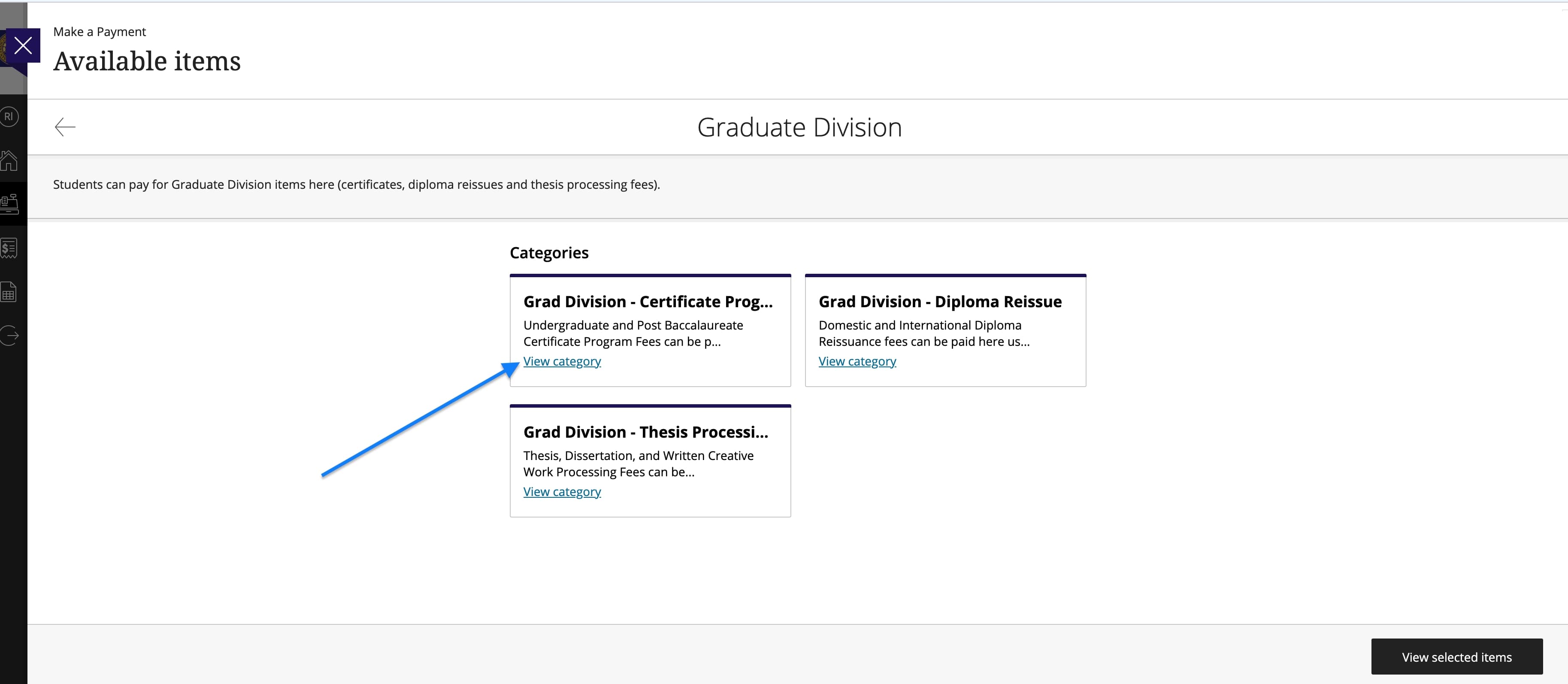
Click the item titled Grad Division - POST BACCALAUREATE Certificate Program Fee.
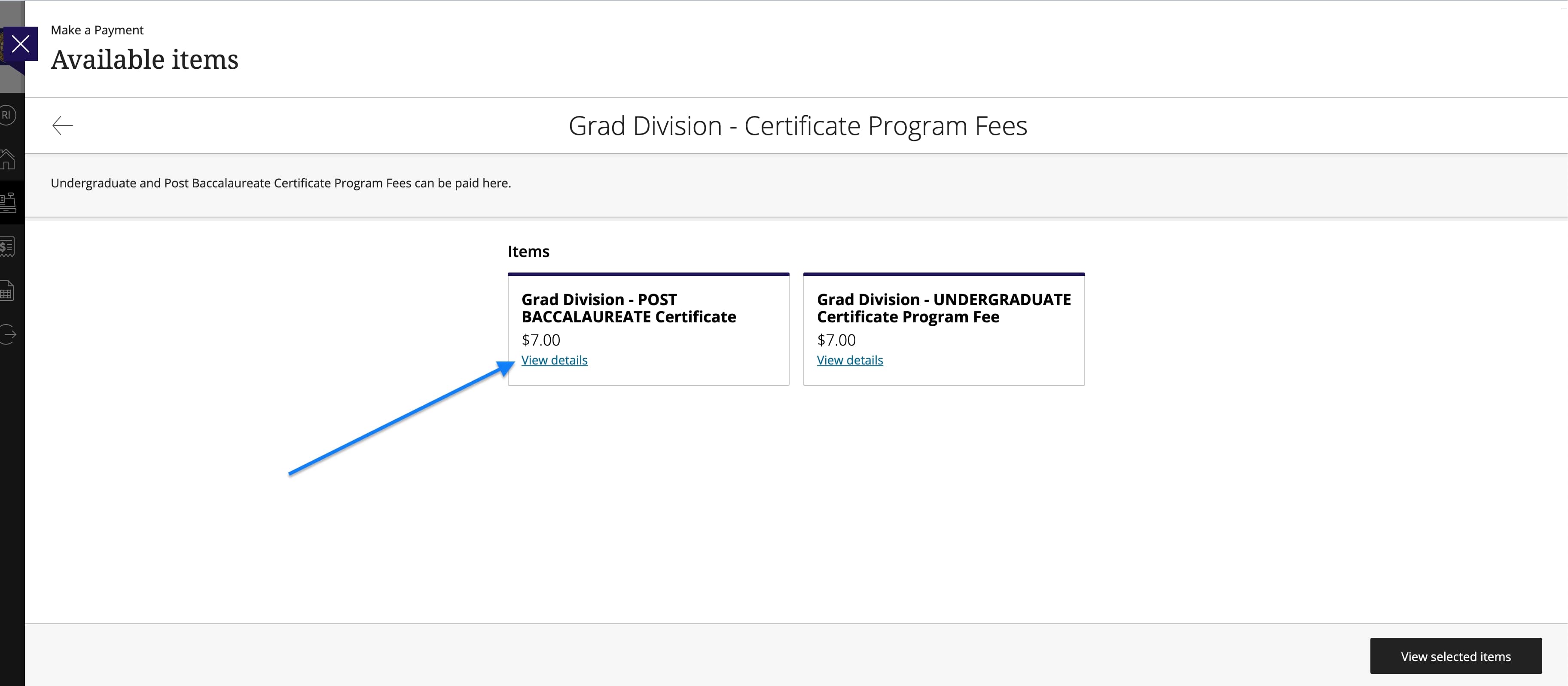
After confirming that the Item details pop-up window displays the title Grad Division - POST BACCALAUREATE Certificate Program Fee, click Add to payment at the bottom and continue to payment.